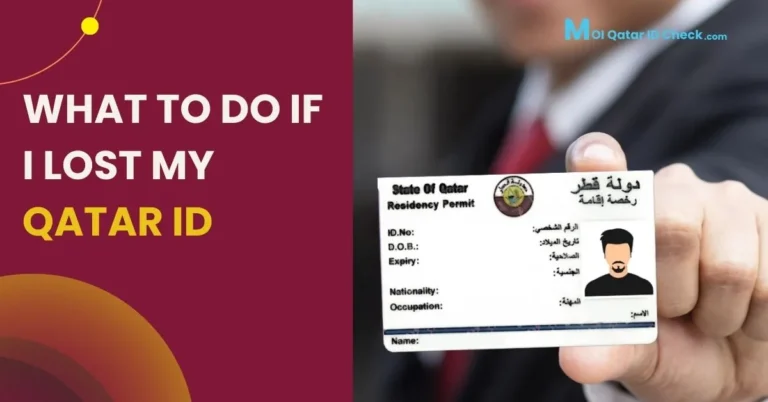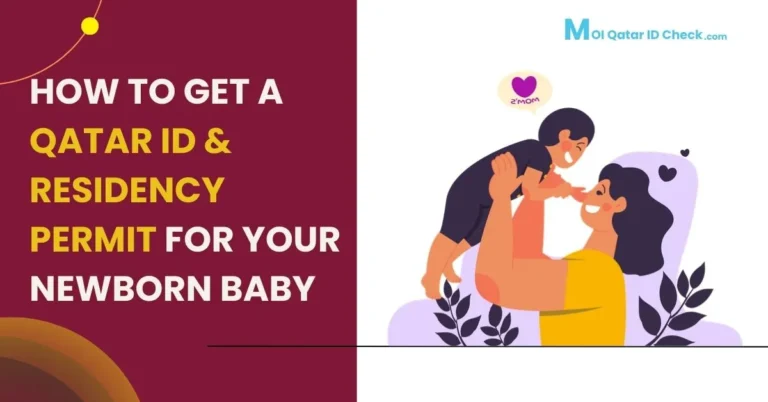How to Register Mobile Number with Qatar ID Online: Having your mobile number registered with your Qatar ID (QID) is a prerequisite for residing or staying connected with official notification including accessing government services, obtaining a driver’s license, opening a bank account, etc.
If you are planning to stay in or resident of Qatar need to register your mobile number with QID, it can be done by visiting the local Vodafone or Ooredoo branch without forgetting your QID nearby your location. You can link your mobile number with QID easily and conveniently without feeling any hassle. It’s even easier when you register online through the Qatar Ministry of Interior website, which offers numerous online services to facilitate government communications and transactions.
Steps to Register Your Mobile Number with Qatar ID Online
This article provides a comprehensive guide on how to register a mobile number with QID in Ooredoo or Vodafone with simplification. Besides, provides a comprehensive step-by-step guide about registering your mobile number with Qatar ID online. How to Register Mobile Number with Qatar ID Online using MOI & Metrash2 App
Following are the steps for Qatar ID online services for mobile registration of a person with mobile number registration requirements in Qatar.
Step 1: Visit Qatar’s Ministry of Interior (MOI) official website.
Qatar’s Ministry of Interior website link: https://portal.moi.gov.qa/wps/portal/MOIInternet/MOIHome
Step 2: Tap the “Inquiries” option.
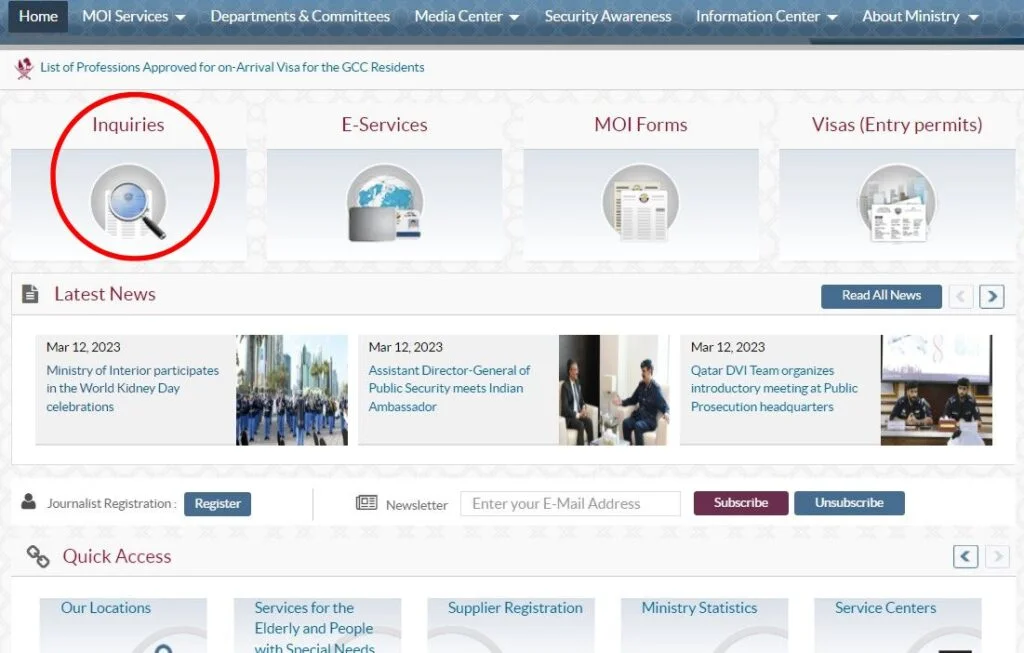
Step 3: Choose the Metrash option and click on “Metrash for Individuals”.
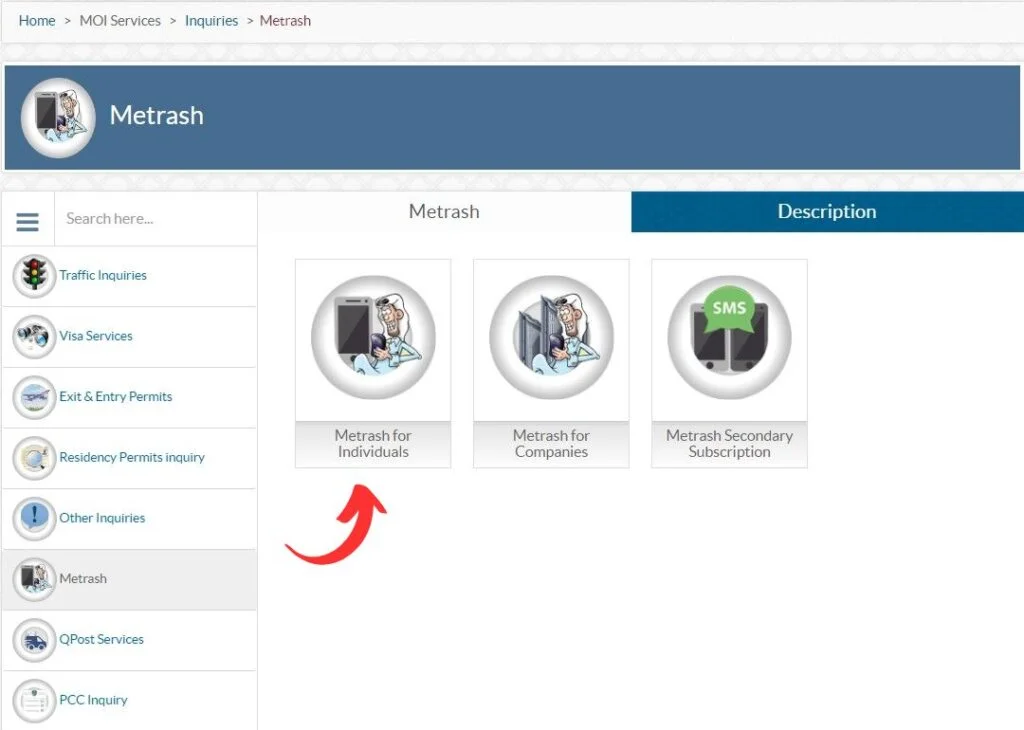
Step 4: Now fill out the form.
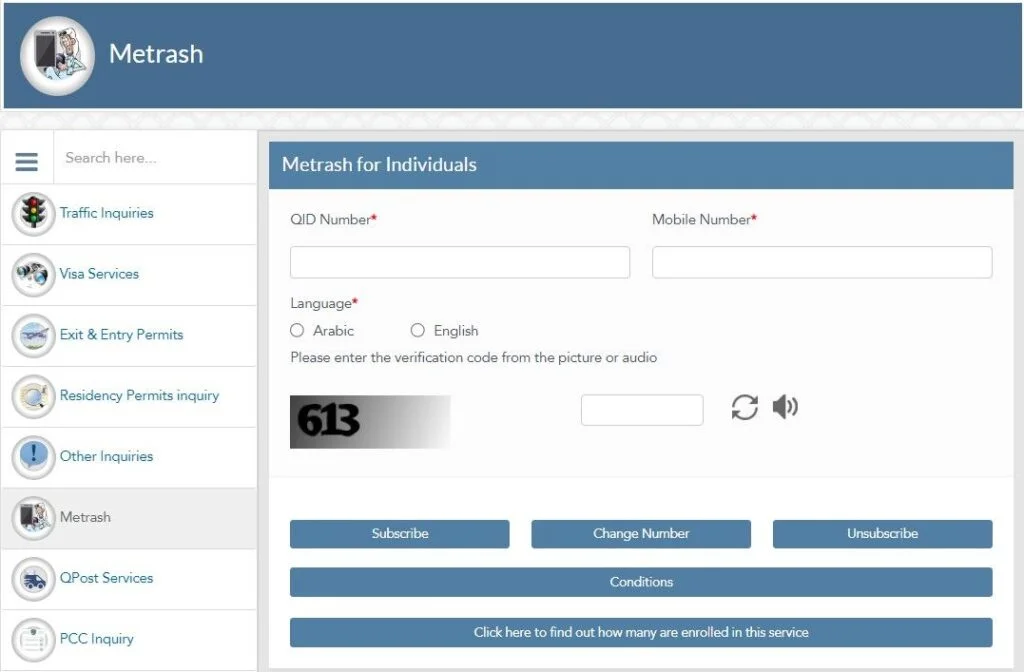
Input your QID Number and Mobile Number. After that choose the language you prefer, and fill out the Captcha code by entering the verification code. After all, click on the “Subscribe” button to proceed successfully to register your mobile number with QID.
How to register a mobile number with Qatar ID online (Video Guide)
Documents required to register mobile number with Qatar ID
You should accumulate the following essential documents mobile registration requirements Qatar your mobile number with Qatar ID.
- Active Qatar ID
- Mobile Number (must be registered)
- Registrant’s email
How can I register my mobile number in Metrash2?
Metrash2 app is a convenient platform launched by the Qatar Ministry of Interior for accessing government or other services and up-to-date notifications including updating your mobile number. Follow the steps for registering mobile with Qatar ID:
Step 1: Visit the Metrash2 App
Foremost you should download the Metrash2 mobile app on your mobile phone. The Metrash2 is available both for the Android App Store and the Apple iOS App Store.
Step 2: Log in or Create an Account
If you already have an account then log in utilizing your credentials. If not, you may need to create a new account by providing the necessary information.
Step 3: Access the “My ID” Section
Once logged in, navigate to the “My ID” section. This is where you can manage and update your personal information.
Step 4: Select “Update Mobile Number”
Find the option to update your mobile number. In most cases, it will be demonstrated prominently in the “My ID” section. Click it to proceed.
Step 5: Enter Your Qatar ID Details
To ensure security and accuracy, you will be prompted to enter your queue ID details. Provide the required information correctly.
Step 6: Enter the Mobile Number
Enter the mobile number you want to register carefully. Double-check to avoid any faults.
Step7: Confirm the Update
Before finalizing the update, the app may prompt you to review the entered information. Confirm that Qatar ID details and mobile number are accurate.
Step 8: OTP Verification
To verify the authenticity of the update, you will receive a one-time password (OTP) on the new mobile number. Enter the OTP as prompted.
Step 9: Confirmation Message
Once the update is successful, you should get a confirmation message. This indicates that your mobile number is now registered with your Qatar ID.
Step 10: Check for Updates
After completing the registration process, periodically check the registered mobile number for updates or notifications. This ensures you stay updated about important announcements and services.
How to Register Vodafone Number with QID
These steps elaborate on how to register for Metrash 2:
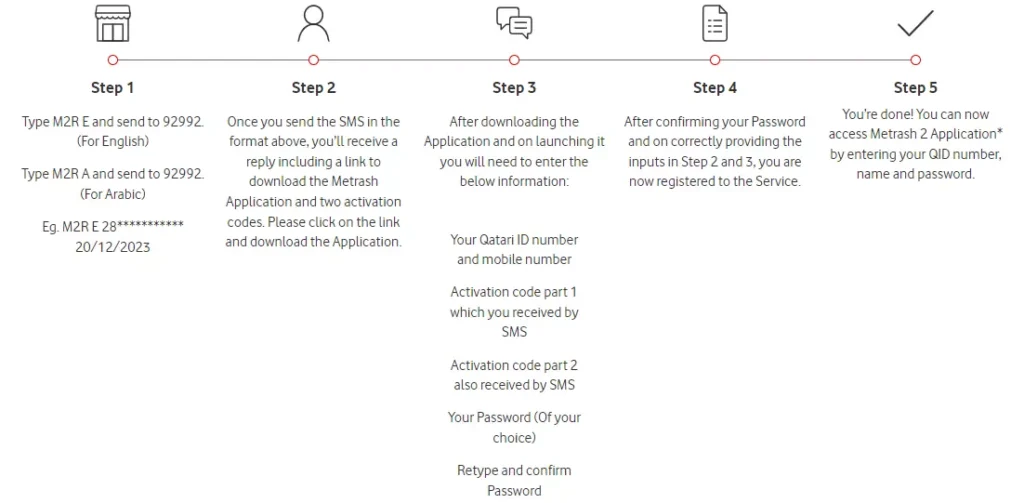
Step 1: Registration through SMS
- Open the message box on your mobile phone
- Type “M2R E”
- Enter your 28-digit Qatar ID number
- Add a space and enter the date in the format “DD/MM/YYYY”
- Send the SMS to 92992
Step 2: Obtain the Metrash application download link and activation codes
Once you send step 1 mentioned above, you will be given a reply. The reply encompasses:
- Link to download Metrash app.
- Two activation codes.
Click on the link to download the Metrash application on your mobile device.
Step 3: Application Setup
After fully setting up the Metrash mobile app enter the following information asked.
- Your Qatari ID number.
- Your mobile number.
- Activation code part 1 (received through SMS).
- Activation code part 2 (also received through SMS).
- Select a password for your account.
- Retype and confirm your picked password.
Step 4: Registration Confirmation
Once all information is provided accurately in step 3, you will be successfully registered for the Metrash2 service.
Step 5: Access Metrash 2 services
Congrats! Now you can utilize the Metrash 2 Application in the future.
- Open the application.
- Enter your Qatari ID number.
- Provide your name.
- Enter the password you selected during registration.
How to Register Mobile Number with QID in Ooredoo
Ooredoo is a service provider company that serves mobile services in Qatar. To register the QID on Ooredoo online. You can link QID with Ooredoo’s mobile number by following these steps:
#1. Foremost, you will need to sign in to your account.
#2. Go to the Mobile service section.
#3. Select “Manage Personal Info”.
#4. From there, you will be able to add or edit the information required for your QID registration.
Once your QID is registered, you will be able to access the Ooredoo mobile online services including billing, payments and others.
Qatar Smart-ID Features and Benefits
Qatar Smart-ID
This national identity card combines biometrics and sophisticated technology to provide Qatari citizens with a reliable and secure track to document their identity. In addition to accumulating personal data, the microprocessor can also store fingerprints. These cards securely assist in accessing eGovernment services and convenient transactions.
Qatar’s eID Card Features
- Secure Biometric Identity Document
- Authentication and identity using Public Key Infrastructure (PKI)
- Qatari citizens and foreign residents can get it
- Access government services with Hukumi Portal Smart Card Reader
- Utilizing match-on-card technology, Store Authentication and storage of fingerprints
Most Frequent Asked Questions
- How do I link my mobile number to Qid?
- How can I register my mobile number with QID in Qatar?
- How do I register my Qatar ID mobile number online?
- Do I have to visit a special service centre to register my mobile number?
FAQs on How to register mobile with Qatar ID
In Conclusion
After all, you need to stay in touch to keep track of the latest updates after completing your mobile number registration with your Qatari ID. In this insight extend all the steps conveniently and perceivable on how to link mobile number with Qatar ID. It can be done by accessing the Moi e-portal and through the Metrash mobile app.